
How to Format Your Resume for ATS Success: A Comprehensive Guide
Published on 09-27-2024
In today's competitive job market, your resume often needs to impress not just human recruiters, but also Applicant Tracking Systems (ATS). These software tools scan and rank resumes before they reach human eyes. To ensure your resume makes it through this digital gatekeeper, follow these specific formatting guidelines or use a tool like Speed Resume to automatically format your resume for ATS compatibility.
1. Choose the Right File Format
- Save your resume as a .docx or .pdf file. These formats are most compatible with ATS software.
- Avoid specialized formats like .pages, .txt, or image files (.jpg, .png).
- If submitting a PDF, ensure it's a text-based PDF, not a scanned image.

2. Use a Clean, Simple Layout
- Stick to a single-column format. Multi-column layouts can confuse ATS software.
- Use a reverse-chronological order for your work experience.
- Maintain consistent margins between 0.5 to 1 inch on all sides.
- Use line spacing between 1.0 to 1.15 for optimal readability.
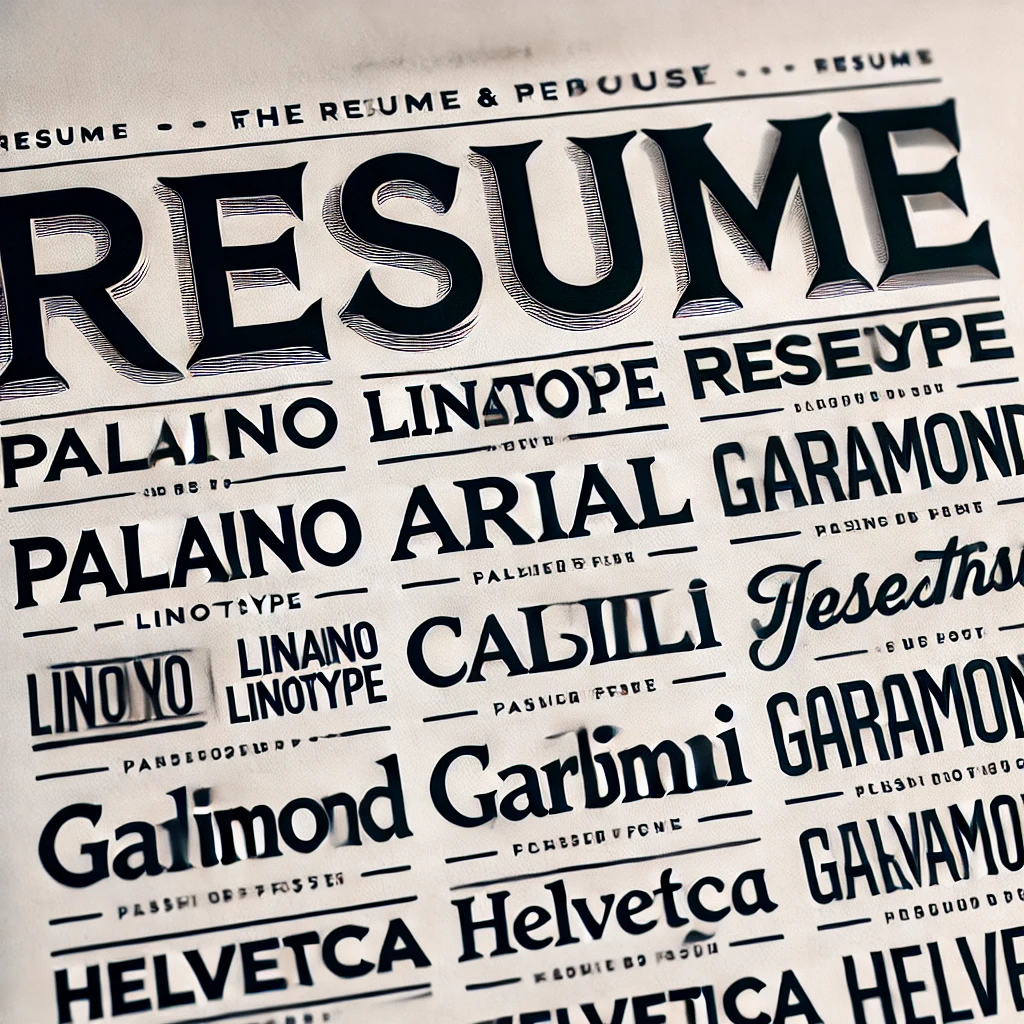
3. Select ATS-Friendly Fonts
- Use a font size between 10 to 12 points for body text.
- Avoid fancy fonts, script styles, or overly stylized typefaces.
- Use Palatino Linotype, Arial, Calibri, Garamond, or Helvetica
4. Structure Your Content Clearly
- Use standard section headings like "Work Experience," "Education," and "Skills."
- Make these headings stand out with bold formatting or a slightly larger font size (14-16 points).
- Use sub-headings consistently. For example, under each job, include:
- Company Name
- Your Job Title
- Employment Dates (in MM/YYYY format)
5. Format Your Work Experience Effectively
- Start each bullet point with a strong action verb.
- Use 3-6 bullet points per job role.
- Quantify achievements where possible (e.g., "Increased sales by 20% over 6 months").
- Avoid using symbols or special characters as bullet points. Stick to solid, round bullets.

6. Optimize for Keywords
- Carefully read the job description and incorporate relevant keywords into your resume.
- Use both the full spelling and acronym for important terms (e.g., "Search Engine Optimization (SEO)").
- Place keywords in context within your experience and skills sections, not just in a separate keyword section.

7. Create a Clear Contact Section
- Place your contact information at the top of the resume.
- Include your full name, phone number, email address, and location (city and state/country).
- Avoid using headers or footers for contact information, as some ATS may not read these areas.
8. Use Standard Formatting for Dates and Locations
- Write out all months (e.g., "September 2021" instead of "Sept 2021" or "09/2021").
- Be consistent in your date formatting throughout the document.
- For location, use "City, State" format (e.g., "San Francisco, CA").
9. Avoid Graphics and Special Formatting
- Do not include tables, images, graphs, or text boxes.
- Avoid using horizontal lines to separate sections. Instead, use white space.
- Don't use special characters or accents unless they're part of a proper name.
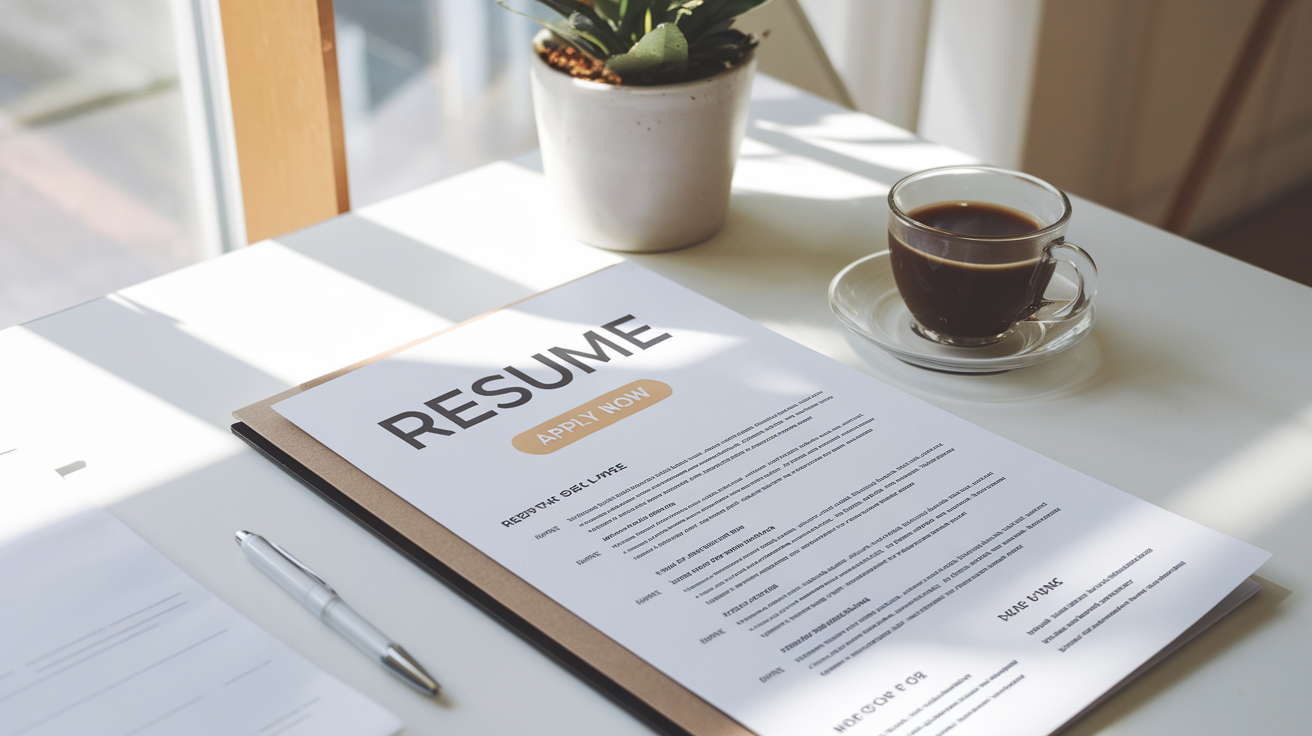
10. Keep Your Resume Length Appropriate
- Aim for 1-2 pages for most positions. Research suggests that 2 pages is the optimal length for most resumes. Aim for 750 words or less.
- If your resume extends to a second page, ensure it's at least half full.
- Use page breaks to control where your content splits between pages.
11. Name Your File Correctly
- Use a clear, professional file name like "FirstName_LastName_Resume.pdf".
- Avoid generic names like "resume.pdf" or "document1.docx".

12. Review and Test
- After formatting, carefully proofread your resume for any errors.
- If possible, test your resume through an ATS simulator or have a professional review it.
Remember, while these formatting tips will help your resume pass through ATS software, the content of your resume is equally important. Ensure your achievements, skills, and experiences are clearly communicated to make a strong impression once your resume reaches human recruiters.
By following these guidelines, you'll create a resume that's not only ATS-friendly but also appealing and easy to read for hiring managers. Good luck with your job search! Speed Resume
Kate Caughey
Corporate Recruiter for 15+ years, and career coach. I want to applicants to know the secrets of writing great resumes and cover letters that get interviews.
View All Posts